Nova Poshta - Simple Delivery (support v. 1.5-4.*)
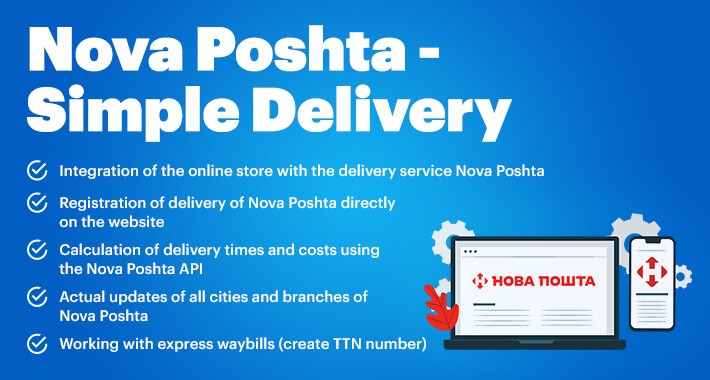


The "Nova Poshta - Simple Delivery" module allows you to integrate the work of your online store with the "Nova Poshta" delivery service.
The express company "Nova Poshta" is added to the list of delivery services for your online store, and using the API allows you to connect to the services of this express company.
"Nova Poshta" is a popular transport company that delivers parcels through a wide system of filial branches on the territory of Ukraine, and also abroad.
After installing the module, your customers will be able to quickly order delivery by the delivery service "Nova Poshta" directly on the store's website during checkout.
Using the API, the module allows you to calculate the delivery time and cost based on the data provided by the delivery service.
The module uses Nova Poshta's directories and allows you to update them. That is, you can always use the actual data.
Exactly a set of directories that allows you to choose which city and to which Nova Poshta's filial branch you need to send the ordered product. Also, the cost of product delivery is immediately determined, based on the selected conditions - the place where the product is delivered, the type and cost of the product, the demand for reverse delivery, etc.
When the customer has created an order, the manager can form a TTN in the admin panel based on the data in the order. You can print a ready invoice and add it to the parcel, which is formed by the storekeeper before the product arrives at the Nova Poshta's filial branch.
It's very comfortable, because:
- the forwarder has all the necessary information about the delivered parcel,
- there is no need to fill out documents at the Nova Poshta's filial branch,
- significant saving in time at different stages of delivery.
To start using all the functions of the "Nova Poshta - Simple Delivery" module, you need:
1. Install the Nova Poshta by Pinta Webware module.
2. Sign up the Nova Poshta's business account.
3. Go to the Settings section (on the left) in the Nova Poshta's business account. Then, in the Security tab, create an API key that you need later on. To do this, click the Create API key button, and an API key will be generated.
4. Go to editing the settings of the Nova Poshta by Pinta Webware module in the admin panel of your online store:
- In the Settings tab, add data to the Api key field. For this, copy the API key generated in the Nova Poshta's business account (see par. 3).
- Next, select other settings that are important for you;
- Update all directories in the Database tab;
- After updating the directories in the Sender tab, fill in the sender's data.
What customers say about Nova Poshta - Simple Delivery (support v. 1.5-4.*)

Extension barely works, at least with my setup (OC4 fresh setup)
Supper slow and awful support, rare responses, issue is fixed within 4 days
~vrs11
~vrs11
Price
$34.99
- Developed by OpenCart Community
- 6 Months Free Support
- Documentation Included
Rating
Compatibility
4.x.x.x, 4.0.0.0, 4.0.1.0, 4.0.1.1, 4.0.2.0, 4.0.2.1, 4.0.2.2, 3.0.0.0, 3.0.1.1, 3.0.1.2, 3.0.2.0, 3.0.3.0, 3.0.3.1, 3.0.3.2, 3.0.3.3, 3.0.3.5, 3.0.3.6, 3.0.3.7, 3.0.3.8, 2.3.0.0, 2.3.0.1, 2.3.0.2, 2.0.0.0, 2.0.1.0, 2.0.1.1, 2.0.2.0, 2.0.3.1, 2.1.0.1, 2.1.0.2, 2.2.0.0, 1.5.4, 1.5.4.1, 1.5.5.1, 1.5.6, 1.5.6.1, 1.5.6.2, 1.5.6.3, 1.5.6.4
Last Update
15 Nov 2023
Created
10 Nov 2020
10 Sales
1 Comments




























Login and write down your comment.
Login my OpenCart Account